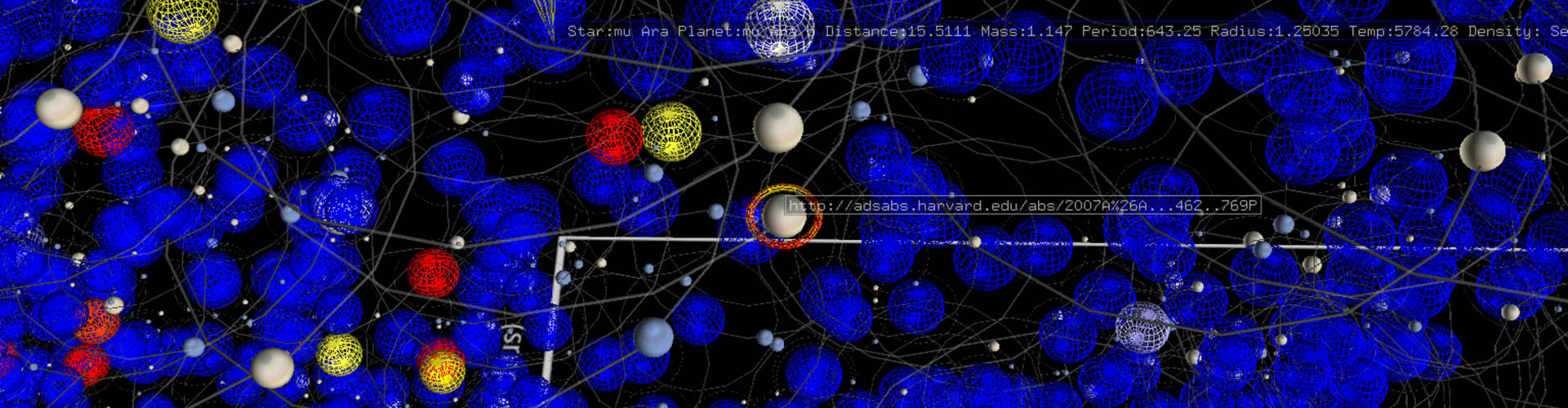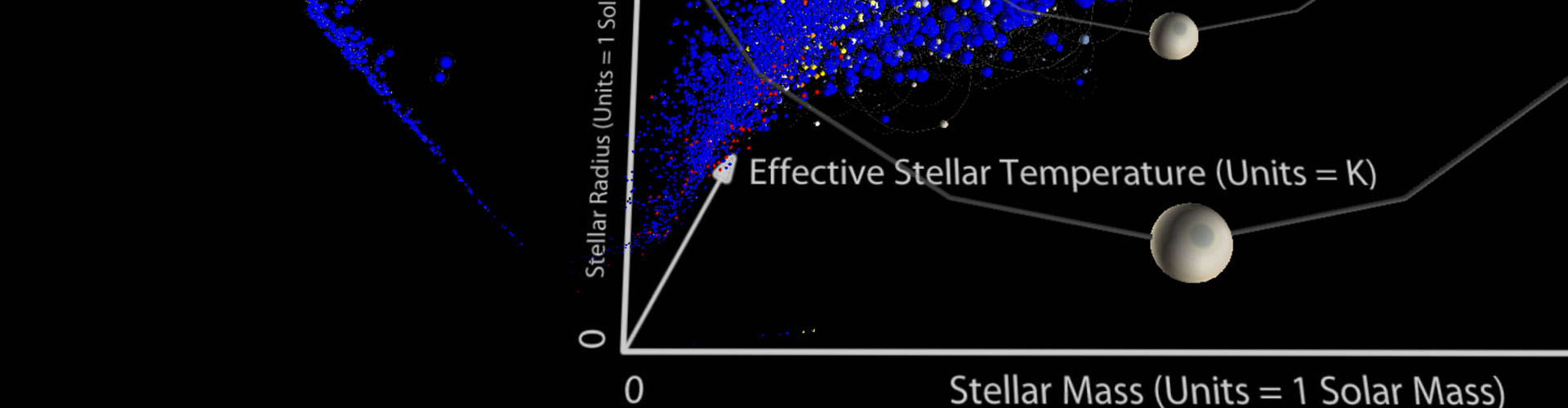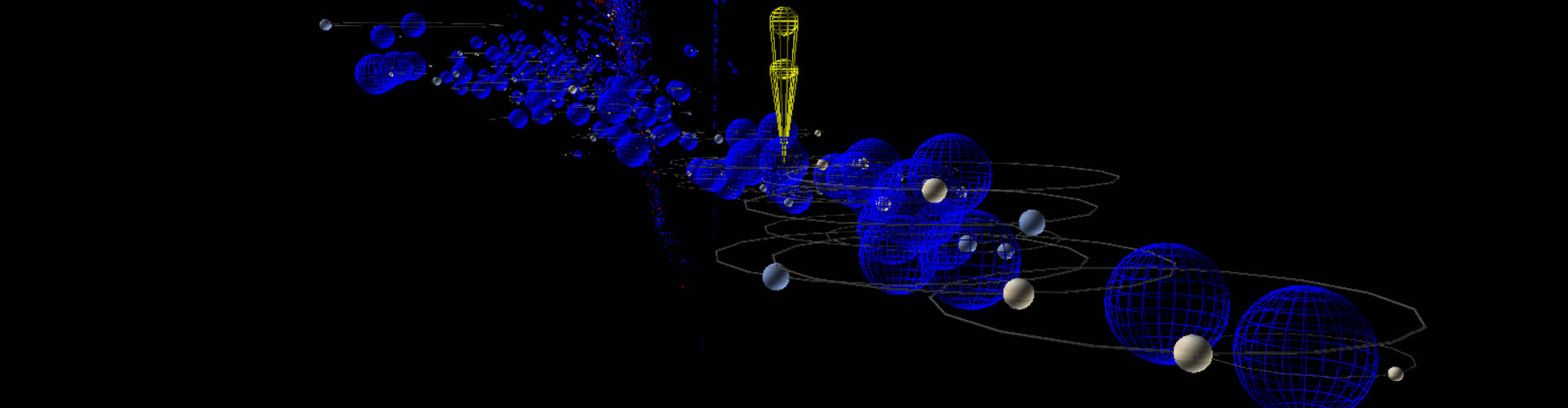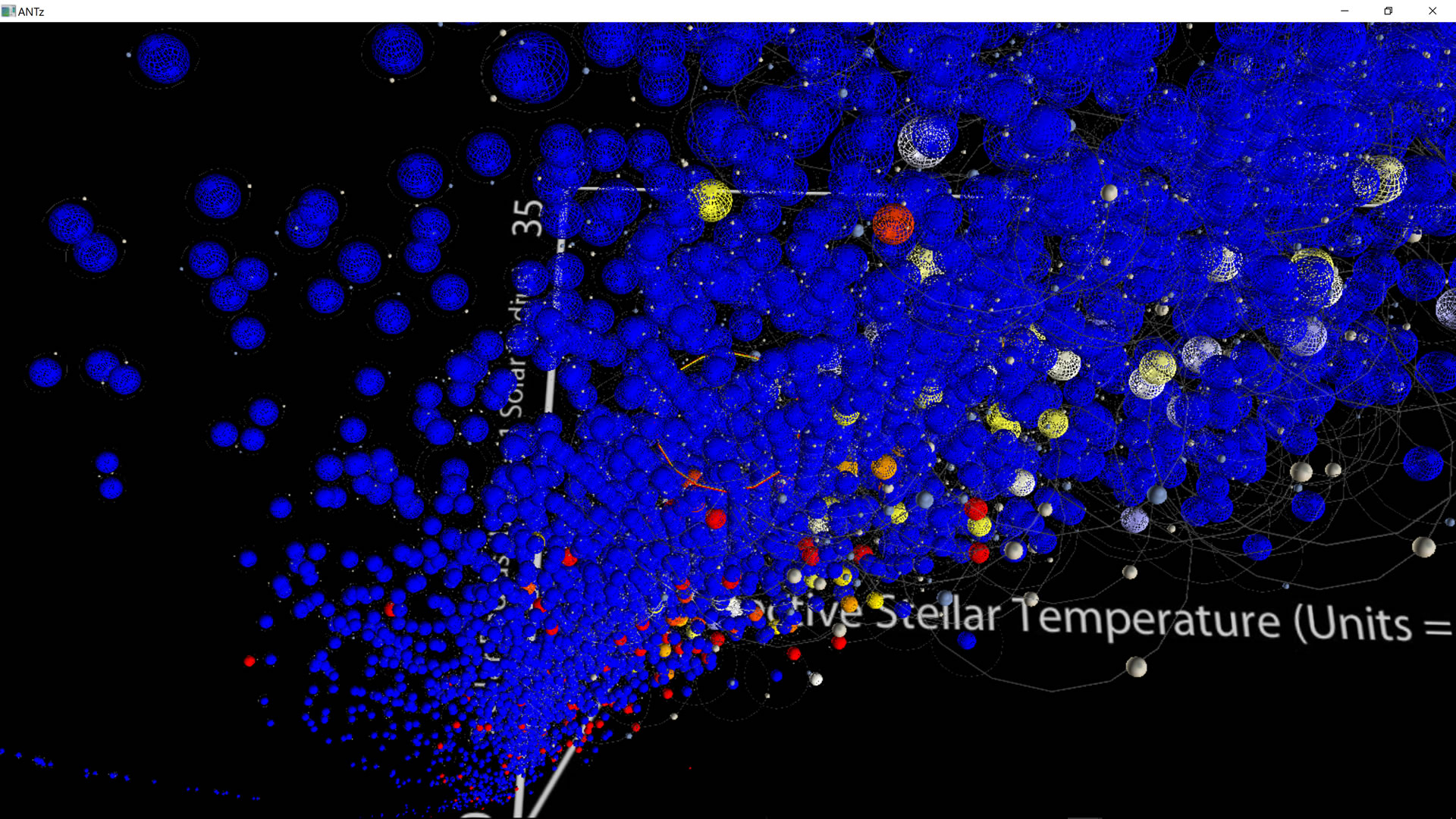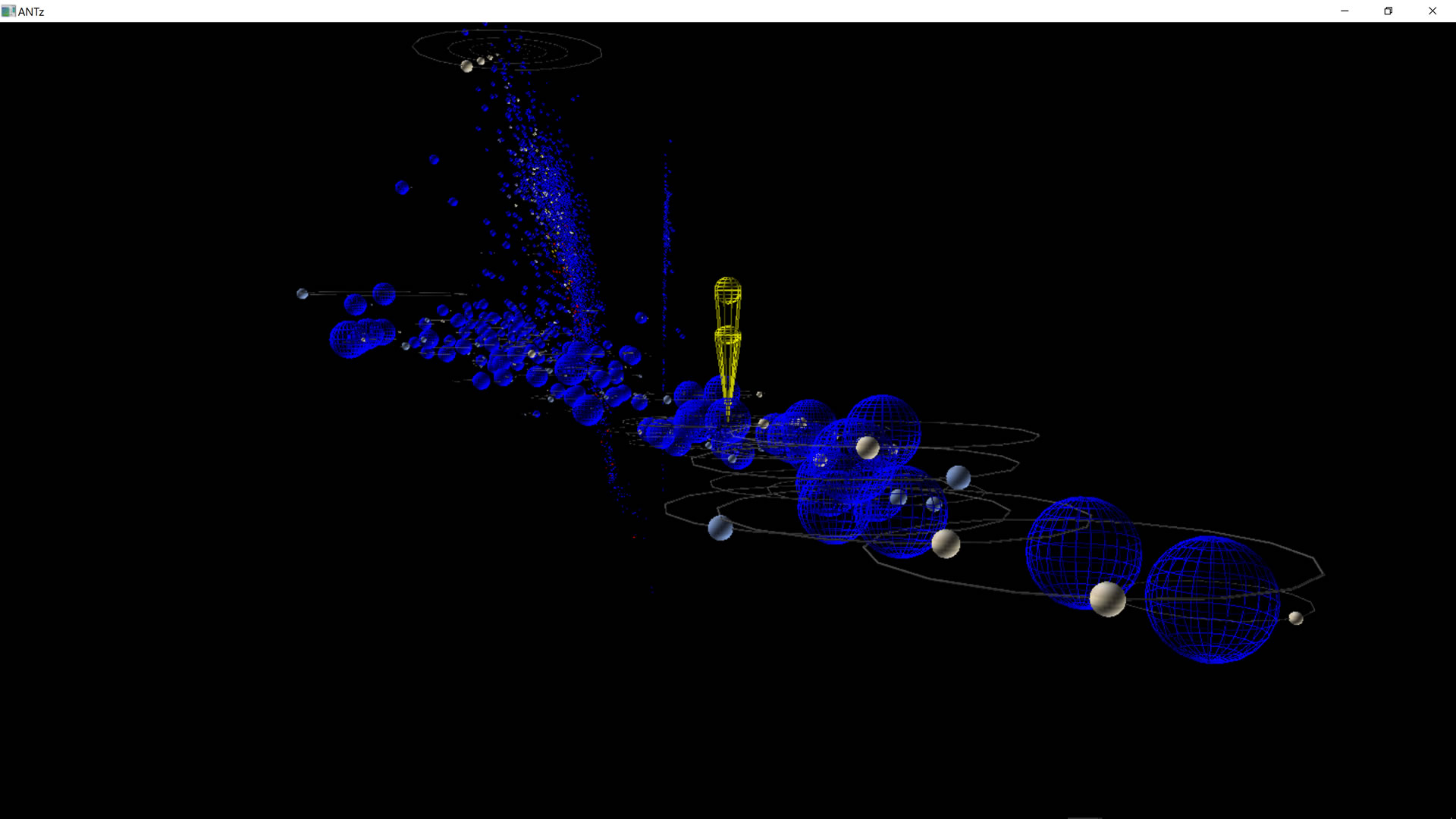Exoplanet Database Visualizations
The idea for this visualization came from student Jamie Schmidt in Dan Palmer's visualization class at John Carroll University. Jamie used the application SynGlyphX to build the glyphs and render a similar visualization and Ron shared the video with me. I was not aware there was such a database so I immediately browsed to exoplanet.org and downloaded the data and tried my own hand at a similar visualization using ANTz. My progress is detailed here.
Data
Data is available from the Exoplanet database., or you may download various files below:
Download an Excel file of the full database. (XLSX)
Download a list of the field IDs.(XLSX)
Download descriptions of data columns.(XLSX)
I removed the header row and saved the data in a CSV format.
Download the data for use with the tutorial. (CSV)
Code
My iPython (Jupyter) Notebook is here.
Visualization
Download a Windows version of the ANTz visualization.
For Mac OS X users, download the generic Mac OS X version and the Windows version and swap the usr folder from the Windows version with the usr folder for the Mac version.
My first approach was to use stellar radius, temperature, and mass as my 3 main axis parameters and to render to the root object as a wireframe sphere with color representing stellar density and size also corresponding to stellar radius. In this way, the progressive enlargement of object size along the stellar radius axis is particularly pronounced.I added a slender toroid for a branch level 1 object to represent the planet orbit, and a solid sphere for a branch level 2 object to represent the planet itself. I set the translate_rate_x value for the planet to be inversely proportional to the planet's orbital period, and increased the rate by a factor of 100 to enhance the effect.
If you select a planet and hit the U key, a web page will open in your default browser with information about the original publication for that planet. If you select a star and hit the "i" key you will see details displayed about the star. If you select the planet orbit toroid and hit the "i" key you will see information about the planet.
Stellar Size vs. Temperature vs. Mass vs. Density
Video
https://drive.google.com/file/d/1RM97T1ALM3Q_0j80QfKSl4GRZlVuEY56/view?usp=sharing
Images